
Whether you’re here for an upgrade, or here because you need to do a little bit more research, today you’re going to get an education.
You see, like Robert Wagner about reverse mortgages, there are myths and untruths about Blu-Ray that need to be debunked/clarified. There are also multiple ways to enter the format, and it is surprisingly cheaper than you think.
So without further review, let’s get to cracking! This is “AN IDIOT’S BLATANTLY UNOFFICIAL GUIDE TO BLU-RAY!”
____________________________________________
A (Slight) History
Do you know that Blu-Ray’s venture into the world is somewhat similar to VHS?
Before you start raising the pitchforks and fiery stacks of hay, let me explain!
When VHS hit the scene in the mid-to-late 1970’s to compliment the booming home video market, it had competition in the form of a format called Beta.
Although Beta was technologically superior, there were some issues holding it back, like inferior advertising and slower manufacturing. For more on this issue, please click here.
With VHS more versatile and marketable, it ensured Beta slept with the fishes, and for the next decade or so defeat almost all newcomers and win the lion’s share of the market.
That was until DVD came along.
Astounding picture quality, unparalleled “preserving”, the introduction of bonus material, and the fact that it replicated a theater experience much more than VHS made DVD the top dog in the early 2000’s, and thus began VHS slow descent to death.
Of course, with an act like DVD, what was going to be the follow-up?
With that in mind, there were two contenders.
From Toshiba, weighing in at up to 30 gigabytes (GB) a disc, here is HD-DVD!

From Sony, weighing in at up to 50 gigabytes, this….is…BLU-RAY!

Kind of like the Beta/VHS battle, one brand won it all because of versatility not only in larger disc space, but also the fact that more movie studios (like Sony/Disney, etc.) were willing to back up that particular brand. If you’re reading this, you may know by know that with no doubts, the winner is the blu guy!
However, let’s not forget BD (shorthand for Blu-Ray Disc) won this “war” back in 2008. It’s market share is still low for a relatively new format, but discs and players are taking up more of the home video market everyday. So let’s take a look of what would make an effective setup for you and/or your family.
____________________________________________
Blu and You
With flat screen/widescreen televisions the norm instead of the exception, that alone has changed the landscape considerably in home viewing of movies.
One site this blogger frequents, The Digital Bits, made one hell of a guide to set up your TV look it’s best with the anamorphic widescreen format. Please visit this guide here. In summary, the article shows you the proper way to set up your player to make widescreen movies look, well, widescreen.
Now that you’re back here, let’s show you the things you will need for the best Blu-Ray experience, on practically any budget.
1. You Will Need a Flat TV.
One of the main reasons why BD was invented here folks. To accentuate how the times changed, these flat TV’s are pretty much the ones sold in stores now with the tubes pretty much dead. With 720p* and 1080p* sets, the quality of the set AND an applicable Blu-Ray movie will make a BIG difference. Keep in mind, your normal DVD plays at 480i, maybe 480p with a S-Video cable.
*: The “p” denotes progressive scan in an image, while an “I” means interlaced. The 720/1080 before the “p” or “I” means the amount of pixels in an image. 720p is all you’re going to notice up to about 37 inches. The 1080p difference really only becomes effective at the 40” screens and higher. Be aware of that, and that the costs of these TV’s are comparable to those of tubes about 10-20 years ago.
Essentially you’re going from this big and bulky thing to…
… this, a sleeker and much lighter screen that will help you evolve the way you know media! 
2. You Will Need a HDMI Cable.
The HDMI cable is perhaps of the one greatest technological innovations of our time. Instead of having three prongs (yellow for video with red and white being audio) for composite RCA jacks, or even FIVE for the component cables, the HDMI is a “all-in-one” cable where both the video and audio are transmitted from the player to the set. The results are amazing.
What a basic cable looks like: 
However, there is a catch: the cost.
When you go to a retailer, like Best Buy, they will charge an absurd amount of money on a cable that no doubt will deliver the same quality as a cable that costs fractions less.
For example, this is the AmazonBasics High Speed HDMI Cable (6.5 Feet / 2.0 Meters) - Supports Ethernet, 3D, and Audio Return [NEW MODEL]. At the time of this writing, it is a mere $7.99, and quite the bargain.
For the other side of the argument, here is a Belkin - 6' HDMI Cable – Black. It’s a cable made probably with the same quality and specs as the Amazon cable above. At time of writing, how much does it cost? $39.99, and way too much for a cable of that esteem.
Lesson here folks? The “cheaper” cables will serve you as well as the “premium” cables. Only difference is that the “cheaper” cables will leave your wallet fatter, just as it should be.
3. Pick your Poison (aka, What Player to Get?):
This one no doubt will trip up a lot of new customers. There are tons of varieties of these things out, and it’s impossible to gauge what is appropriate to have. Well, here I am to give you some scoop!
For one, think about the basic purpose. Are you ready to watch just movies, stream movies, or play some video games?
a. If you’re here for video games, then guess what, the answer is quite simple.

PlayStation 3 160GB System will deliver not only a immersive game experience with some of the most imaginative original titles around, but also features a Blu-Ray optical drive & built-in wireless for internet connection. Coupled with a free PlayStation Network subscription and a few games/movies, it’s elementary from here. Grab a HDMI cable from the Amazon link provided above, and for about $300 (or roughly half the cost of the original PS3), you have the total package. And yes, the PSN is back for anyone who knows about their problems.
b. Now that’s out of the way, let’s get to the other two purposes of viewing and streaming movies. That’s where the set-top boxes come into play.
A typical Sony set-top player.
Now before ANYONE raises their hand, one MAJOR misconception needs to be cleared.
BLU-RAY PLAYERS CAN PLAY DVD DISCS! DVD PLAYERS CANNOT PLAY BLU-RAY DISCS!
Okay, with that out of my system, let’s continue.
As mentioned, there are multiple functions/features in these players that could make it difficult to make an informed decision. With that in mind, let’s take a look at a few of them.
For one, there is the fact that EVERY Blu-Ray player needs to have an internet connection. Unlike DVD players which are relatively low-tech, these players are very high-tech, and need constant firmware updates to recognize features played in newer and newer BD discs.
Some units, like this VIZIO VBR122 Blu-ray Player with Wireless Internet Apps, have wi-fi built-in so the player can read the wireless router (the same one plugged into your computer), and download the updates and/or BD-Live updates that way.
However, not all players, like…
Homie the Clown, play like ‘dat.
If you plan on getting a built-in wi-fi unit, you don’t have to read this next part. However, some BD units, like this Vizio VBR120 Blu-Ray Disc Player - Black are internet-capable but need a device called a ‘dongle’ put into a USB port in order to read the internet.
Companies, like Samsung, are going to try to up-sell you an expensive unit like this Samsung WIS09ABGN LinkStick Wireless LAN Adapter . These usually go for about $70, and for a device that only reads the internet and nothing else, that’s a rip off in and of itself.
A product like a Xtreamer WiFi Adapter Dongle USB Wireless N Antenna for example, is sold for a fraction of the above yet can read wi-fi like a charm (for most).
Be aware however that some players are extremely sensitive to the external hardware you use. Some players may force your hand on getting the more expensive product for compatibility. As always, do your research and make sure that “x” will work with “y” player.
____________________________________________
Okay, we’re all on the same page now? Good!
No matter which style of Blu-Ray player you’re going to get, all decisions made should not be made “spur of the moment”. Only good ol’ fashioned research will do the trick, and of course if you have services such as Netflix or Amazon Instant Streaming, then look for those features included too.
One more small thing would be that new-fangled feature called 3D. Only a small percentage of TV’s have them, yet almost all new BD players have this capability in them. Unless you have a 3D set or have the affinity to upgrade, don’t worry about those glasses-required players yet.
To top off this part of the guide, most players are in the range of $90-$140. With the information posted above, the prices will fluctuate depending on features and internet capability out-of-the-box.
4. The MOVIES, MOVIES, AND….MOVIES!

Like a bit character in a Looney Tunes cartoon, now it’s time to see, “What’s the hubbub, bub?”
Long story short, it’s a evolutionary revelation.
Blu-Ray’s biggest selling point is that it is the truest replication of the theater experience inside your home. With smooth operating frame-rates of 24 frames per second (as opposed to 30 frame per second for DVD or video quality), the discs truly view like film.
Some people think that the only movies that would truly be representative of this format are the newer movies, mainly the action ones.
Those people are sadly mistaken.
As Blu-Ray took off, so did the renewed need for meticulous restoration of older film elements. With companies like Lowry at the helm, fans of movies are rest assured that their favorite movies are going to get the clean-ups and/or restoration they so richly deserve.
Also doesn’t hurt if the quality of the film is as representative of the quality of the film stock. For this guide I won’t get too much into it, but I will note that certain movies of certain eras (like Technicolor classics of the 30’s) will look better than others (like 80’s stocks of Eastman Kodak).
A sample of “The Adventures of Robin Hood” on Blu-Ray, courtesy of DVD Beaver. Note the black bars on either side, that’s to note that the aspect ratio here is 1:33, or standard full-frame. To fill that whole frame, it’d need to be a 1:78 ratio, or what you see on HD feeds on television. Likewise for a 2:35 aspect ratio, the bars would be on top and bottom of the image.
To really compare the quality of BD to DVD, visit this site called DVD Beaver. The man who runs the site is a genuine lover of cinema, and each of his reviews reek of that. The real meat of this site for this blog is the comparison between the two formats on a singular title. For example, look at Batman Begins. Without any real descriptors, the differences are obvious, even to one who doesn’t have an eye for film stock.
Another thing I should note, is that only upgrade portions of your collections where it is applicable. A movie like I Love You, Beth Cooper [Blu-ray] isn’t warranted of an upgrade, yet a movie like Tropic Thunder (Unrated Director's Cut + BD Live) [Blu-ray] not only benefits from an upgrade to Blu-Ray, but you’d be amazed of pointing out little details on seen on DVD.
As for the sound quality, that’s a little bit, but not much of, an issue. With uncompressed audio featured on BD, even in a regular TV setup, it’s a step-up from your normal DVD. However, the real benefit comes from an actual 5-7 channel setup where the little separations and anomalies become really apparent.
Imagine putting those around the living room? Be prepare to bass-proof your floors!
As you get accustomed to Blu-Ray, you’ll also notice that this format isn’t a budget breaker like it once was. For example, you go to Amazon, type in any movie released on both DVD and Blu-Ray formats. ‘Gran Torino’ has multiple DVD versions, and one BD. The BD is $10, while the Clint Eastwood version of that film is 7, regular widescreen is $13, etc.
Also it seems that with almost all new releases, companies are releasing their products in something called “combo packs”. Housing multiple copies of the film, mostly in a combination of DVD/Blu-Ray/Digital Copy format, it’s a reasonably priced alternative for people about to upgrade while keeping versatile options in check, like playing movies on the computer or media device.
Toy Story 3, one available release of MANY. As you can see, it’s a 4 disc package, and at Amazon, can be purchased on the cheap in the MARKETPLACE!

Knowing how to shop for Blu-Ray, especially on Amazon and its Marketplace, will get you prices for movies that was once only imaginable for DVD.
____________________________________________
Conclusion!
Whether you were thinking of an upgrade, or here because you need to do a little bit more research for the hell of it, you definitely received an education on this subject matter. While it’s important to get the best possible product, it’s also just as important to get the best possible BUY along with that product. Although the anticipation of upgrading might get you ‘blu’ at first, I hope this guide made it a ‘ray’ of light to get through. Thank you for your time.
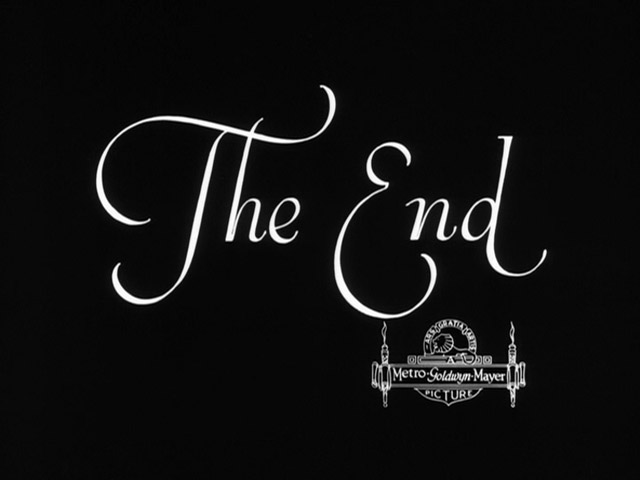






No comments:
Post a Comment